We have entered a new era of travel — one where advanced travel tech like AI, Machine Learning, and Augmented Reality redefines how we travel and explore the world. From generative AI-crafted itineraries to immersive virtual hotel tours, today’s traveler demands hyper-personalized and seamless experiences. As travel tech continues to evolve, it empowers businesses to not only meet these expectations but also gain a competitive edge.
In this playbook, explore real customer success stories and discover:
- How global travel brands leveraged Infogain’s expertise to stay competitive
- Operational innovations that saved millions
- Strategies that redefined travel experiences for the tech-savvy traveler
Discover how the evolving travel tech is enabling build new era travel experiences and an insight into how businesses can lead the way with innovative solutions tailored for the modern traveler.
Most business leaders are working hard to incorporate AI into their vision for the future, but often the pilots that their teams design don’t fare well. We find that picking the wrong use cases is among the most common reasons for this. We also find that this comes from an unrealistic understanding of what can do and how AI can help.
AI-first companies are a great idea. AI-only companies are not.
As the hype cycle calms down, business leaders are beginning to see AI as a strong companion to human workers. They’re also realizing that the best way to use it is to balance the best of what it can do with the best of what humans can do. But that often doesn’t show up in pilots that are based in the AI-only mindset.
In the AI-only mindset, you apply AI to your best-understood processes. Why? Because you already understand them and the metrics you use so it’s easy to compare them to other things. But these processes are the opposite of low-hanging fruit precisely because they already work well enough. Applying AI to them probably won’t show much improvement, so the pilot is inadvertently designed to fail.
The smarter but more difficult approach is to identify which processes work well enough, leave them alone, and apply AI to something that’s really a mess.
This requires an unflinching search for your worst problems.
Instead looking for opportunities to streamline tasks, look for opportunities to solve the problems that cause them. This requires reimagining your organization to balance human and machine capabilities as you look for the right use cases for your pilot.
What constitutes a significant barrier to your growth and modernization? That’s where you start.
Infogain is a Salesforce Summit Partner.
We help the world’s biggest brands combine experience design, data & AI, and digital experience platforms in multi-cloud and industry cloud deployments. We also help them cutting-edge AI solutions and drive ROI of their Salesforce investments.
Salesforce has recently launched Agentforce, a groundbreaking low-code platform that lets companies build, customize, and deploy autonomous agents. Impaqtive and Infogain are proud to be a part of the Agentforce Partner Network, a global ecosystem of technology and solution providers who leverage the Agentforce platform.
Real-world uses cases are almost limitless. Our strategic advisers, CX designers, Salesforce experts, and trailblazers provide business advisory, technology services, and managed services offerings. Together, we help you deliver modern experiences for your customers, partners, and employees.
Learn more about how to find the right ones for your pilots.
Agentforce can help companies transform their businesses and maximize their RoI. By leveraging the power of Agentforce, companies can make their workforce more efficient and productive and transform their service, sales, marketing, and other functions.
As a Salesforce Summit Partner, we have been leveraging our expertise to help various companies across industries identify various use cases of Agentforce, as well as in their implementation. In this whitepaper we explore several potential use cases where Agentforce can help companies:
- Increase customer interactions
- Improve productivity
- Enhance win rates significantly
- Drive revenue
And do much more.
Explore in-depth. Get your copy today.
For a B2B business, it is essential to understand the importance of physical or virtual events like webinars. These help them achieve various goals, such as lead generation, brand awareness creation, new product or service launch promotion, customer engagement and retention, or simply educating and training customers about their offerings.
The diagram below shows a quick list of objectives an event management platform can address.
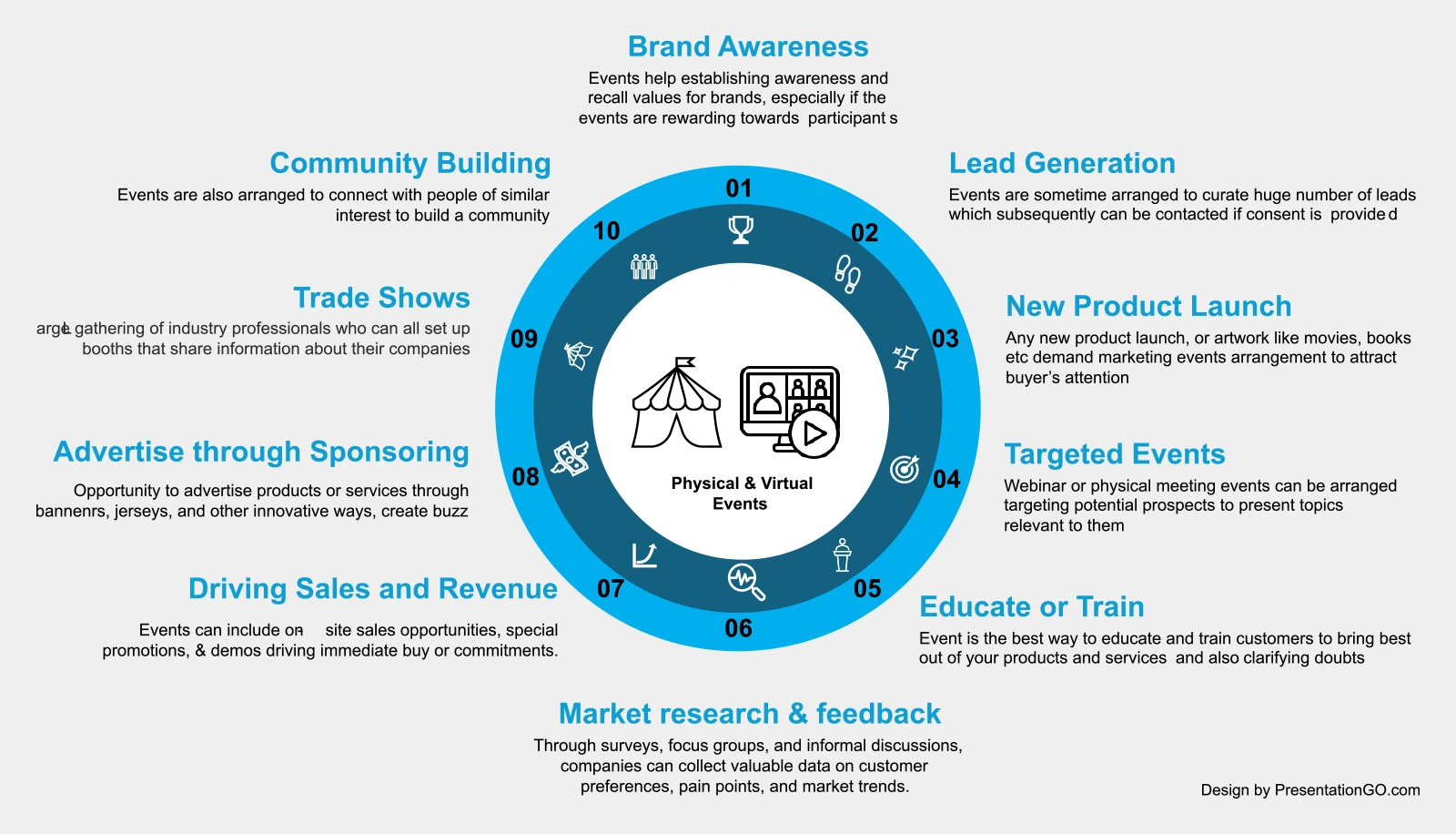
End-to-end Event Marketing with Microsoft Dynamics 365 Customer Insights
Microsoft Dynamics 365 Customer Insights is an evolution of the MS Dynamics 365 Marketing module. The Event Management sub-module was also present in Dynamics 365 CRM. However, it has now evolved with more comprehensive event-related features, pre-configured dashboards, MS Team integration, etc.
To start with, let us list the key features of event management—be it live events or webinars. The features are divided into six high-level categories that constitute the event process flow—starting from planning, setup, marketing, execution, and analytics.
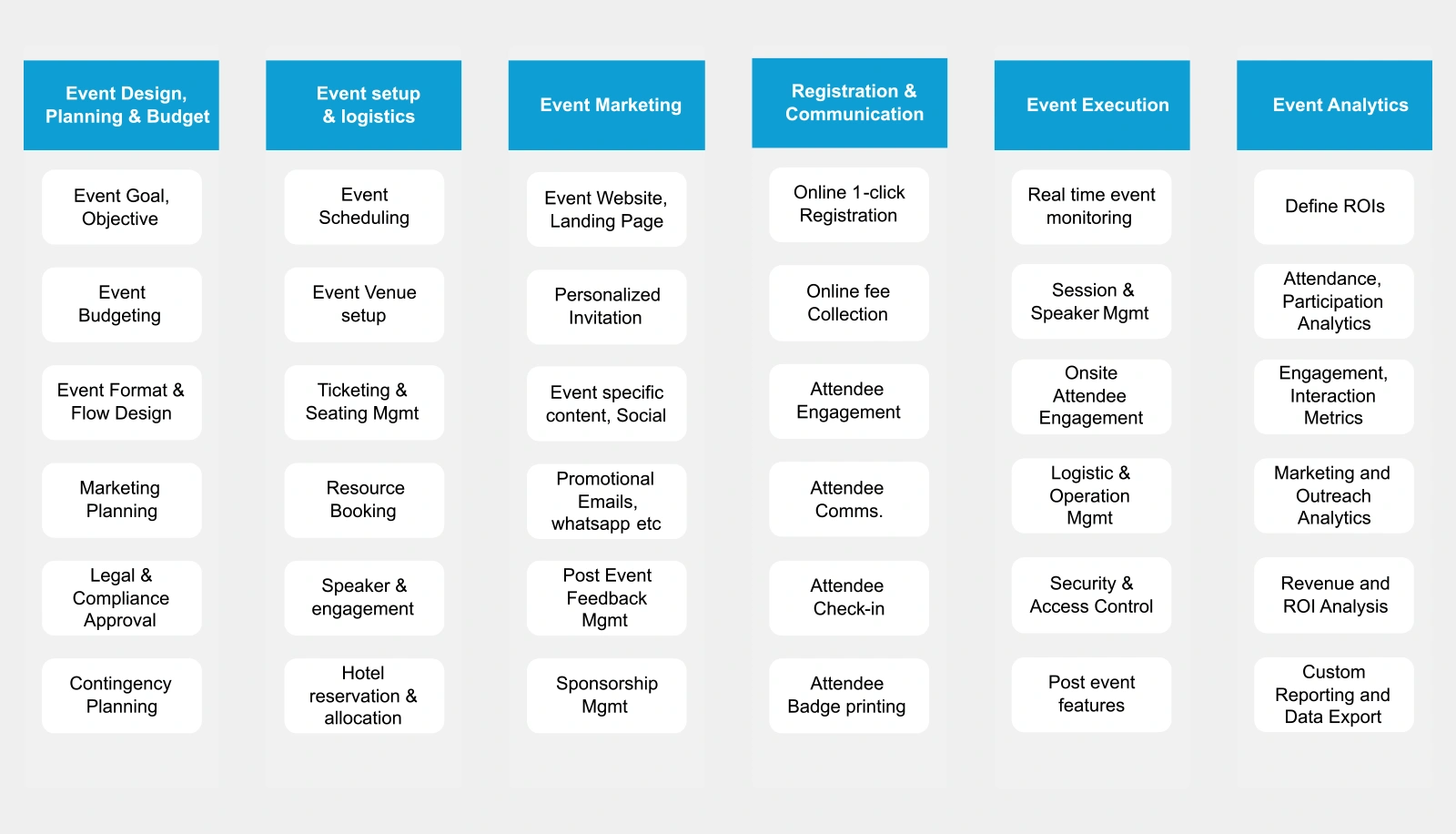
Setting up and configuring Microsoft Dynamics 365 Customer Insights
Before we go further, it may be worth looking at the OOTB data model available with the MS Dynamics 365 Customer Insights—Data solution. Please note that these are only the key objects and not all objects. The relationships described here are perceived from a specific implementation and could change a bit based on customer requirements. This article lists all entities if anyone wants a comprehensive list. This is part of the Microsoft Common Data Model.
Using the OOTB entities, below is a data model we built, which can be used as a starting point for such event management implementation. Please note how the entities are related, i.e., one-to-one, one-to-many, many-to-many, etc., for a standard implementation. As mentioned earlier, they may change based on the customer’s requirements, though the basic requirements will remain the same. As an example, an event will always have a venue(one-to-one), but that venue may span across multiple buildings (one-to-many) and potentially multiple rooms (many-to-many with buildings), whereas each room would have only one layout (one-to-one with room) and so on.
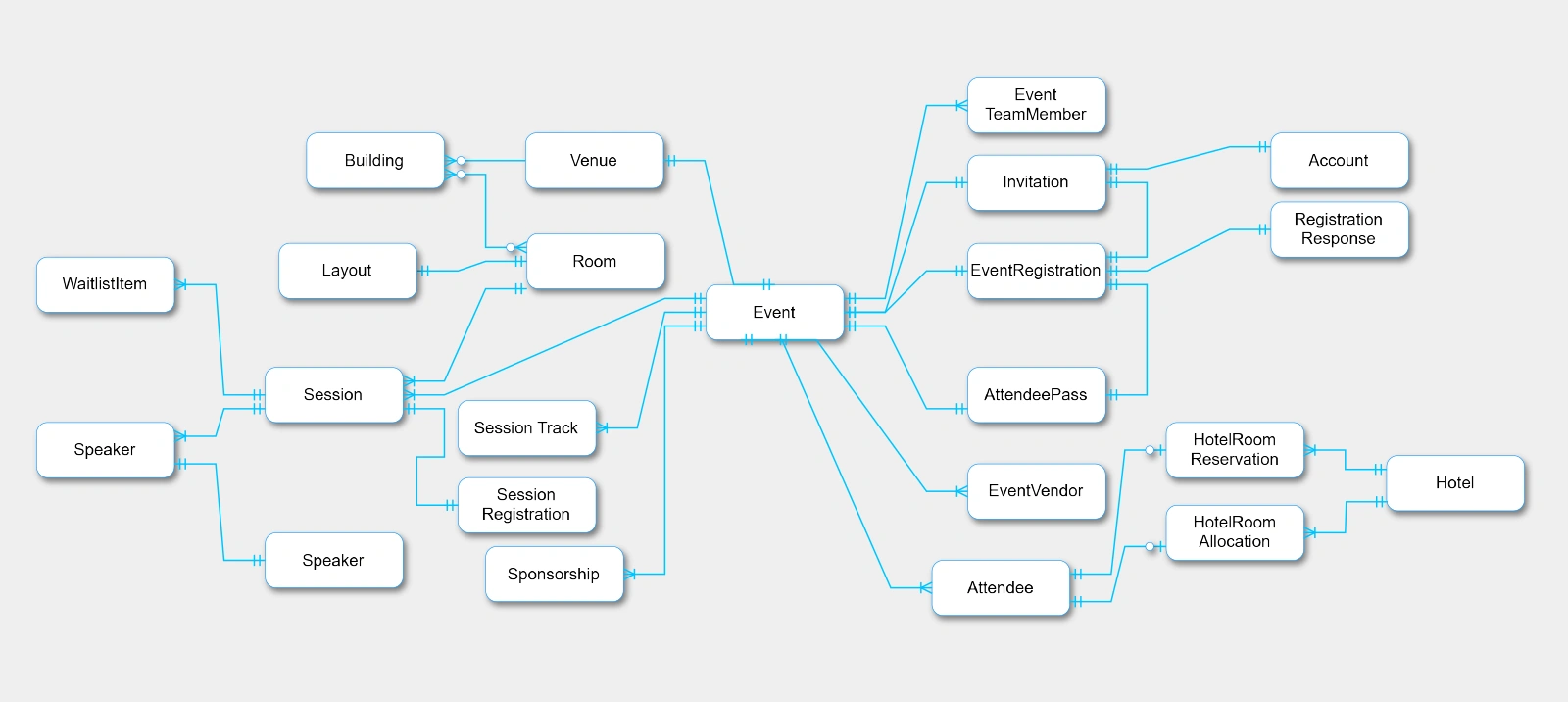
After the data model finalization, the next obvious question is what the architecture may look like. It is important to notice that, primarily, the persistence layer required for the module will be supplied by MS Dynamics CRM and its Event module, while various portals like marketing, registrations, speaker nominations, etc. will be built using Power Pages. Marketing communications will be handled primarily through MS Dynamics Customer Insights Journey. Power automation helps automate workflows required for external integration, such as hotel booking, venue management, print service, etc. The diagram below depicts a high-level functional architecture.
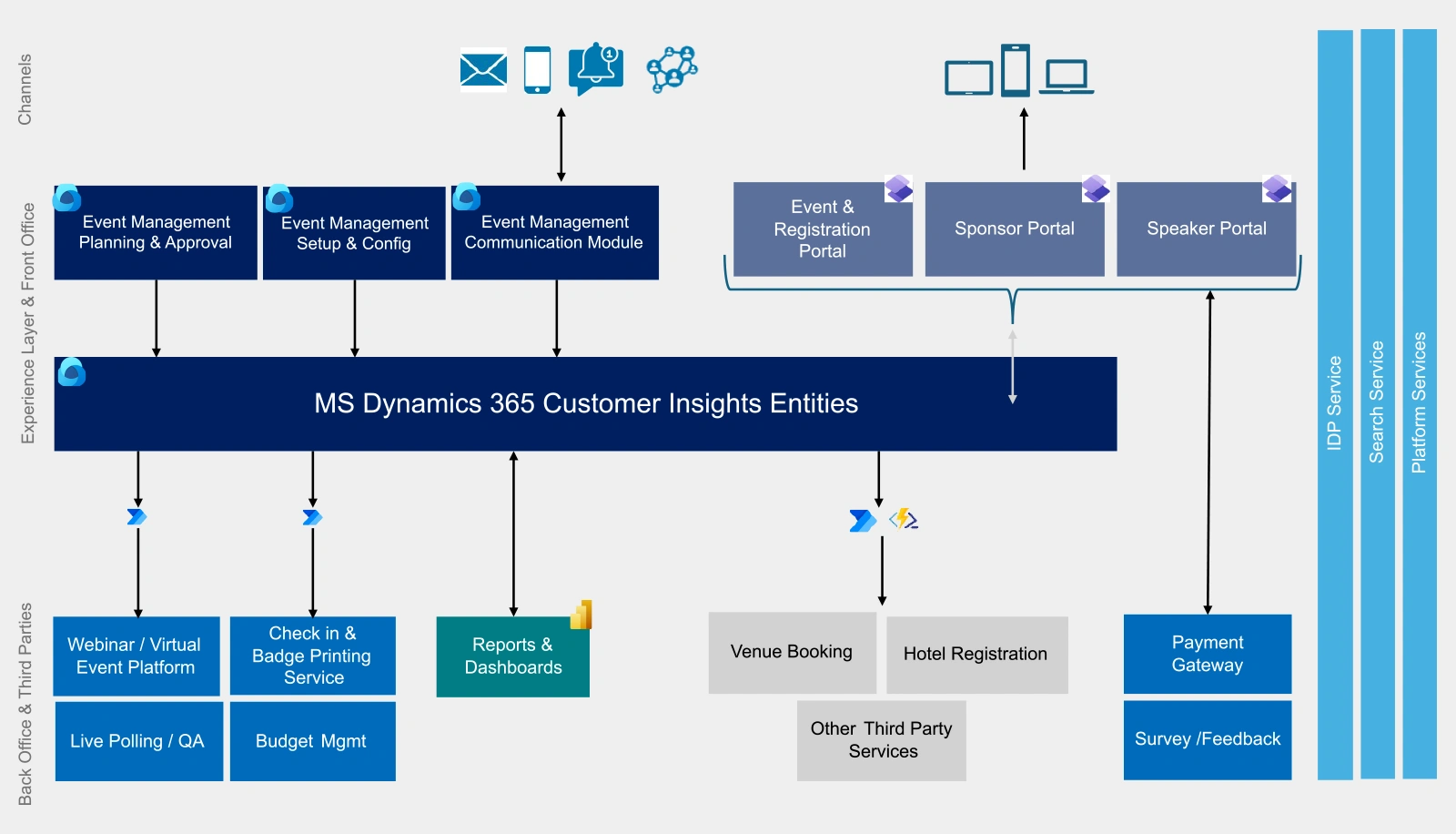
Once these initial architectural and design decisions are achieved, the focus is on configuring the initial setup and subsequent regular configuration for specific events.
After the successful implementation of the event management module, it is essential to know its effectiveness in B2B marketing, where a comprehensive event management dashboard can help a lot. Below is a screenshot of such a dashboard focusing on social. (Reference: Event Management for Dynamics 365)
And for a specific user, this is how the dashboard looks like:
Key Benefits
From 360-degree event support to powerful analytics, Microsoft Dynamics 365 Event Management Customer Insights helps B2B marketing teams accelerate their marketing success. Here is a quick look at some of the benefits we have experienced while implementing it.
- Support across formats and teams. It supports virtual, physical, and hybrid events. Both sales and marketing teams can leverage the benefits of D365.
- Powerful analytics. Integrated sales and marketing analytics help generate crucial insights, drive customer interactions, and improve RoI measurement.
- The platform is compliant with various security regulations and regulatory guidelines.
- Seamless connection. It integrates seamlessly with other Dynamics modules.
- Comprehensive data architecture. This provides 80% of all standard business function objects. It further allows the provision to build custom objects and offers significant scalability.
In conclusion
As businesses look to create the next generation digital experiences for their customers, they are increasingly looking for platforms like Microsoft Dynamics 365 Event Management. This trend will likely continue to evolve and I am excited to see how this landscape evolves and how we can keep helping our clients transform their businesses.
Further reading:
Various step by step guides are available for setting up D365. You can check these out here.
- Events In D365 Marketing – Adding Events – Megan V. Walker (meganvwalker.com),
- Dynamics 365 Customer Insights | Microsoft Learn,
- Guide to Create Successful Online Events in Dynamics 365 Marketing (techairgroup.com)
The impact of Generative AI on e-commerce is huge. Global retail e-commerce sales in 2023 reached an estimated 5.8 trillion USD. Projections indicate a 39 percent growth in this figure over the coming years, expecting it to surpass eight trillion dollars by 2027. Generative AI-driven productivity is set to provide substantial lift to the economy, likely delivering a boost worth USD 650 Billion over the next decade and lifting real US GDP by nearly 2.5% by 2033, as per an EY report.
GenAI is an AI technology that is based on deep learning, multi-modal neural and large language models that process data and generate content in the form of natural language, text, code, music, videos. In a typical e-commerce ecosystem, huge amounts of data are generated and exchanged across multiple systems. This data when leveraged in combination with powerful GenAI technology would lead to transformed experiences for the users across the value chain. GenAI is poised to accelerate overall productivity through:
- Automation of tasks like content creation, reporting, for process efficiency
- Enrichment of user experiences through specific solutions that offer personalization, convenience and self-serve capabilities across value chain
- Innovation by providing opportunities to creators, developers, brands.
With both e-commerce and GenAI technology being in a steep growth path, several opportunities are presented across the e-commerce user journey to transform end user experiences. These opportunities in the form of GenAI solutions when employed would impact the following KPIs in an e-commerce business:
- Click through rate, search conversion
- Add to cart rate
- Reduce drop offs from shopping cart
- Average order value/basket size
- Improve customer loyalty through better engagement
- Help customers find relevant offers
- Contextualize customer journey, improve customer lifetime value
- Build credibility with customers
- Provide better self-serve capabilities
- Operational efficiencies for business users in generating variations of content
- Optimize delivery experience through route optimization
- Automation of customer support processes like returns, re-order, cancellations
Let’s identify some of the potential GenAI solutions that could be provide value to the customer and business user (marketers, merchandisers, operations teams, customer support) groups.
Potential Solutions for Customers

Shopping Assistant: Most common version of an assistant is in form of chatbot. This version of GenAI based assistant would contextualize conversation to the user, accept questions in natural language, images, voice and can provide response in multiple forms (product recommendations, order status, respond to image, voice search, create return request, reorder, shipping labels).
Contextual Search: GenAI powered search solution that receives broad search queries from customers and generates contextual product previews and guide terms to help customers navigate from within the search dialog.
Landing Page Content Optimization: Generate backgrounds for campaign banners or product images on the landing page to engage customers based on their personal preferences.
Product Variant Visualizer: Generate preview of product images and details with variations and provide visibility of availability based on personal preferences.
Contextual Reviews: Generate top positive and negative keywords from the customer reviews to provide a snapshot to the customer.
Comparison Assistant: Generate preview of product comparisons based on the shopping and user context, and preferences. This could be embedded into the chatbot interface to provide simpler adoption by customers.
Offer Recommender: Suggest offers relevant to the cart and consumer preferences (delivery incentives, amount off, free products).
Delivery Optimizer: Suggest delivery and shipping options for the consumer based on availability, warehouse location, delivery address, price sensitivity, and such factors.
Cart Visualizer: Solution could be embedded into the chatbot, and on request by customer the chatbot could respond to queries like “shop by a specific look” with a simulation of the cart based on the look contextualized to the customers location, preferences.
Potential GenAI solutions for business users
Marketing Assistant: Chatbot envisioned for the marketing, operations, customer support teams to ask questions in natural language and receive response/recommendations. Supports product assortment planning, provides reports on store and customer intelligence.
FAQ Generator: Store operations team could generate FAQ section for specific products or to detail policies across the store. This could be reviewed by marketers before publishing it to end customers.
Media mix optimization: Bid for the right keywords and placements on search engine results pages and marketplaces. Reports with recommendations for marketers on mapping products with long tail searches based on keywords history and current business targets.
Asset Tagging: Auto generating tags and labels for digital assets to allow for smoother digital asset management and search within the site.
Marketing Banners: Create marketing banners for US across the site based on offers available in the store.
Cross-channel Product Content: Generate/simulate product detail page based on multiple factors and provide preview for marketer to approve.
Ratings & recommendations optimizer: Automatically apply reviews across variants of same product, generate previews of cross and up-sell recommendations for marketer to approve.
Offer Content Creator: Generate and preview promotional banners to marketers based on available offers on the site to be applied on the shopping cart.
Fraud Reporting: Report daily order summary with potential fraud and recommendations for orders in the manual review queue.
Order Traceability: Visibility of orders flow from across channels, following through to the end of fulfillment to the customer
Returns Creator: Generate shipping label for returns and send to customers, manage refunds, exchange, re-order for customers based on inputs provided over chatbot.
Campaign Recommender: Generate campaign content for review by marketers to re-engage with customers who haven’t purchased during the last few months.
Exploring current e-commerce shopping trends, available GenAI capabilities, and key priorities all lead to these solutions. The detailed methodology and the framework to adopt and apply governance around GenAI technology in e-commerce is further explored in a whitepaper, available for download here.
Connect with Infogain’s Digital Experience Platforms (DXP) team when you are ready to accelerate your organization’s GenAI + Commerce transformation journey.
The e-commerce market presents a plethora of opportunities for businesses to grow and provide value to their customers. In this whitepaper, we examine various opportunities presented by GenAI in e-commerce, identify potential solutions, and provide a methodology for implementation. You will learn:
- Trends in e-commerce and generative AI
- Overview, benefits and capabilities of GenAI
- Key solution priorities based on trends
- Potential GenAI solutions in the e-commerce journey
- Methodology for adoption and governance around GenAI
Now is the time to accelerate your GenAI + Commerce transformation journey.
Read our whitepaper today.
Digital asset management systems are the bloodlines of a martech landscape, and one of the most powerful DAMs is the Acquia DAM. Previously known as Widen, the Acquia DAM platform for managing digital content allows users to upload and share documents as well as various multimedia files like images, videos, and more. Its integration with various CMSs like Adobe, HubSpot, and Drupal ensures easy and seamless access to an organization’s current digital assets.
We recently implemented Acquia DAM on a large scale for a leading global manufacturer of computers, laptops, and accessories. Based on that experience, I will discuss the advantages and disadvantages of Acquia DAM and explore the key points to consider while implementing it in a digital landscape in this blog.
Advantage Acquia
- Simplicity is at the core of everything that is done in Acquia DAM. Be it the UI, the access controls, or the metadata field management. An enterprise DAM simply cannot get any simpler than this!
- Acquia also offers blazing-fast searches
- It also provides built-in smart tagging powered by ClarifAI, which helps in easy search and automated tagging.
- Its pre-built connectors allow integration with popular CMS, Workflow, and PIM systems.
- The AWS-backed infrastructure offers easy scalability, implementation, and integration.
- Acquia DAM offers unlimited portals, which improves access control and security and reduces licensing costs.
- Its search connector API lets users embed search experience in third-party applications.
- It uses webhooks for automation.
When to choose Acquia DAM?
It’s advisable to use Acquia DAM when looking for a DAM with simple permission management, integrations, and navigation.
Typical Acquia DAM implementation process
It consists of three main processes – configuration, migration, and integration.
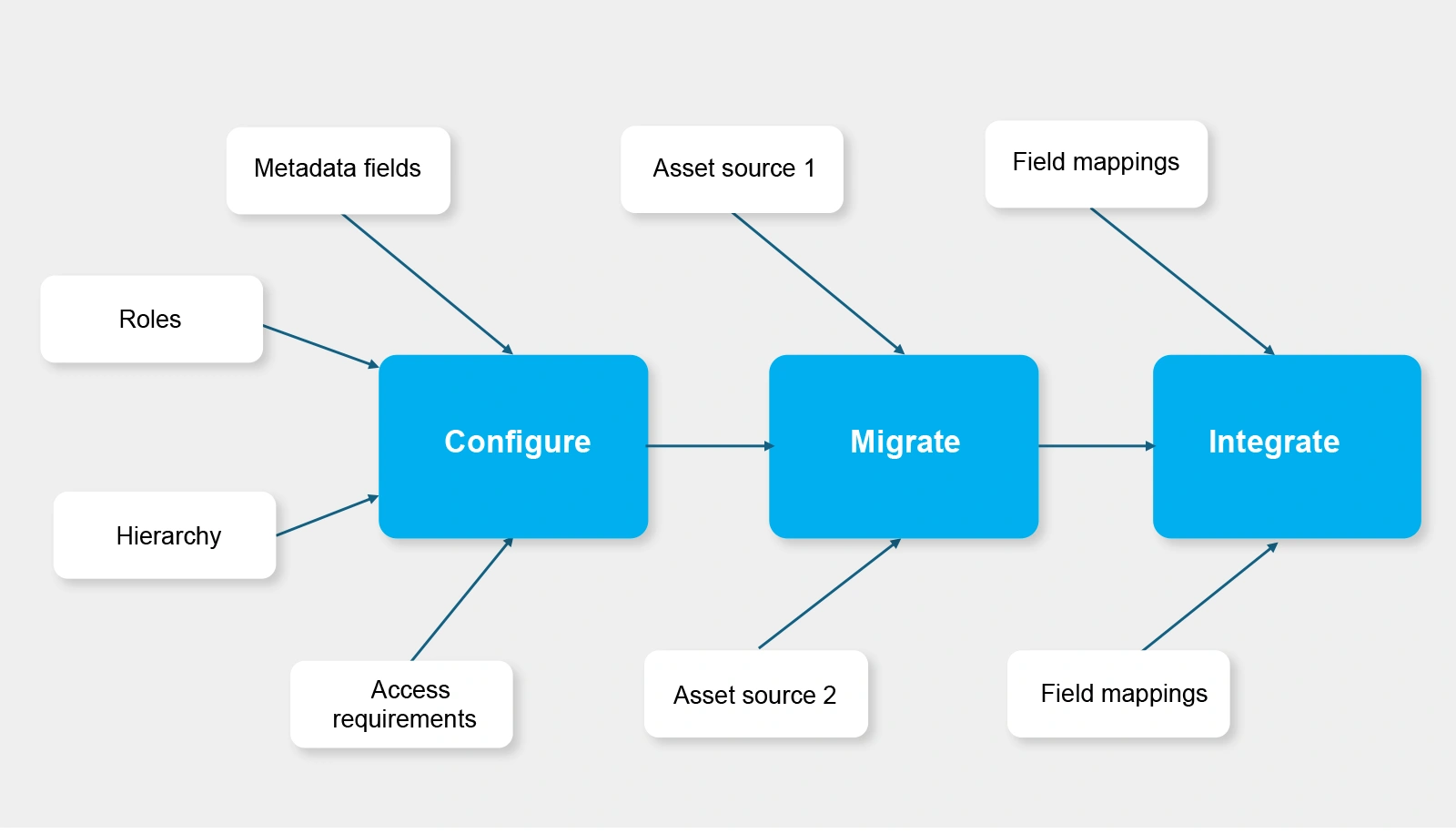
Configuration
Depending on how the enterprise managed assets before Acquia DAM is bought into the landscape, there can be two approaches to define DAM configurations:
From a Legacy DAM
If the enterprise has used any DAM before, then there is a good chance that most Acquia DAM configurations can be translated from the earlier DAM configurations. Many configurations, such as Metadata schema, fields, and user groups, can be translated as-is to Acquia DAM. Some other configurations, like asset groups and upload profiles, that are unique to Acquia can be arrived at by looking at the legacy DAM configurations.
No DAM
If the enterprise has never used a DAM before and is bringing assets from a bunch of shared storage locations like SharePoint, Google Drive, etc – then Acquia configurations need to be built from scratch. This may require multiple rounds of conversations with the marketing team, content owners, and other relevant teams.
Irrespective of the above approaches, the following best practices must be considered while configuring Acquia DAM.
- Metadata type defines the metadata fields that an asset can have. A manageable number of metadata types is recommended. In other words, the lesser, the better.
- Asset Groups are the logical segregation of assets that forms the basis of permission assignment. Asset groups should be decided with user roles in mind. Two assets in the same asset group cannot have different access controls. Like metadata type, when it comes to asset groups, the fewer, the better.
- Categories are similar to folders, except that an asset can be part of more than 1 category. Hence, categories are similar to hierarchical tags. There can be as many categories as you like, but Acquia recommends nesting up to 5 levels.
- Upload profiles are mandatory for uploading profiles. A minimum number of uploaded profiles is recommended.
Migration
A typical migration process needs to include the following.
- Defining a mapping between legacy metadata and Acquia metadata.
- Exporting metadata in a CSV from legacy DAM and format the CSV according to Acquia’s metadata fields.
- Uploading the binaries to Acquia. There can be two approaches to this.
- If the migration size is less (100-500 GB), then FTP can be used to upload the files.
- If the migration size is large (>500 GB), then an S3-based ingestion will be better. This option requires an additional migration packages to be purchased from Acquia.
- Upload metadata in CSV format.
- Large-scale and complex migrations include the following:
- Defining a mapping between legacy metadata and Acquia metadata.
- Identifying transformations needed for metadata values.
- Developing custom scripts to automate the transformation of legacy metadata to Acquia.
- Developing scripts to compare the migrated data with source data to validate the accuracy of migration.
- Uploading binaries through S3 ingestion.
- Developing and executing post-ingestion scripts to update asset category, release date, and expiry date of the assets in bulk.
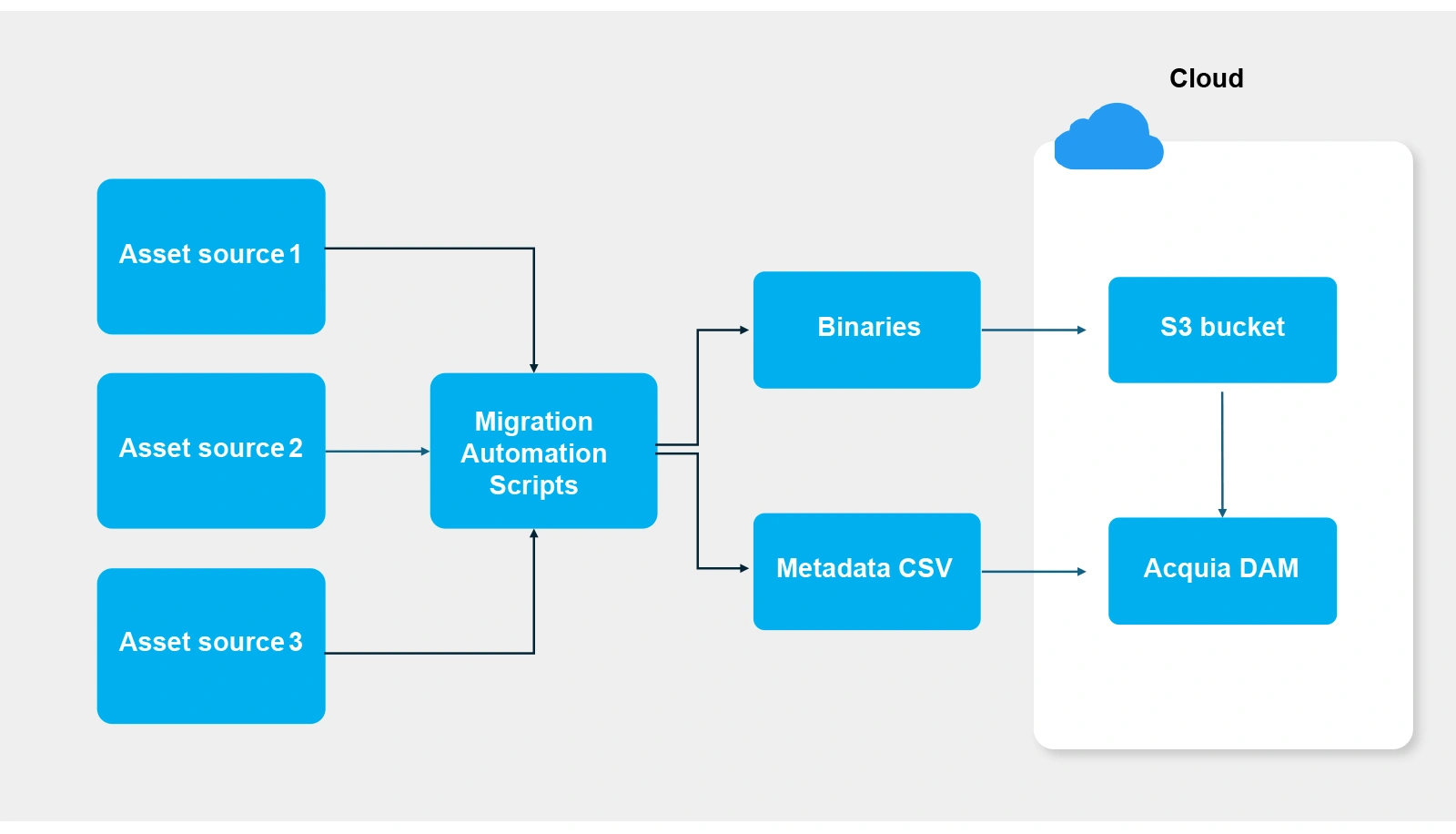
Integrations
Once the assets are migrated to Acquia, it is necessary to integrate Acquia with other systems in the digital ecosystem, such as PIM, content management systems, MRM systems like Workfront, or other custom downstream systems. Integrations can be addressed through two major approaches.
Pre-built connectors & Managed integrations
- Acquia supports integrations with popular digital components like content management systems and other related systems.
- The integrations will be configurable in a limited sense and managed by Acquia.
However, it is not possible to integrate complex custom scenarios through this approach.
Custom integrations
- A custom integration solution based on iPaaS platforms like Mulesoft, AnyPoint, Workato, etc., will need to be developed for complex and custom integration requirements.
- This will be managed by the customer, providing greater flexibility. However, it will result in increased costs.
There are a few scenarios where Acquia DAM doesn’t work the best. For instance, Acquia is not the right fit when there is a requirement for complex and granular control, folder-based navigation, or complex product integrations. This is because Acquia DAM does not allow automatic archival or archival restoration and is not a folder-based system. There are also limitations around metadata import, customization for related assets, and portal log-in limitations.
At Infogain, we have seasoned Acquia DAM experts who can analyze the requirements for your Acquia DAM transformation journey, strategize the right migration approaches, and develop integrations that can connect the DAMs to other digital systems.
Connect with us today to transform your DAM!
References:

