- Posted on : February 19, 2025
-
- Industry : Retail
- Tech Focus : Digital Experience Platform
- Type: Blog

Ensuring accurate inventory status on product details, cart and checkout pages is crucial for any eCommerce implementation. Following stats show the importance of real time inventory visibility.
A Forrester survey revealed that 71% of consumers expect to view in-store inventory online. Moreover, 73% reported they were "likely to very likely" to visit a local store if they could see online inventory, while only 36% would make the trip without this information[1].
A study by McKinsey reveals that 77% of companies are extensively investing in inventory visibility and control to enhance supply chain management [2].
Retailers have a variety of approaches to providing inventory transparency. For instance,
- Home Depot’s site stands out for showing the exact number of items available at nearby stores.
- On Kohls.com, consumers can check whether an item is in stock, with availability “refreshed every 10 minutes;”
- Best Buy shows whether a nearby store has an item “ready in one hour” or for a certain date in the future.
- com shows most items listed as “in stock,” but some carry messages such as “only 17 left in stock.”
While eCommerce platforms such as Adobe Commerce offer native functionality such as backorders and out-of-stock thresholds which assist in maintaining inventory accuracy, certain customer specific scenarios may necessitate real-time inventory checks. Here are some key scenarios which demand real-time inventory checks to ensure accurate stock visibility and prevent overselling:
- Multi-channel sales with shared inventory
- Made to order products & just-in-time (JIT) manufacturing
- Inventory management across multiple warehouses
- Drop shipping
- External inventory integration
- B2B scenarios with high-stock volume
Implementing the Inventory Status Checks functionality requires a careful balancing between customer experience and system performance. Some key considerations for a scalable solution for real-time inventory include:
- Assessment Necessity: Do I really need to display real-time inventory status, or can I get away with native Adobe Commerce functionality?
- Timing of Inventory Checks: Should I perform a real-time inventory check in all scenarios or can I limit the checks to strategic ones such as during cart additions or at checkout, to balance system load and customer experience.
- Simplifying Customizations: Keep custom solutions as straightforward as possible. Evaluate the usage of fast storage solutions like Redis or MongoDB for simple use cases.
- Externalize offline logic execution: Leverage Adobe App Builder or similar solutions to handle any out-of-process logic outside the core application
- Evaluate External Inventory Sources:
- When designing the solution, consider the capabilities of external inventory sources, such as API availability, response times, and scalability under load.
- Design for contingency: Develop contingency plans and implement fall-back options to handle scenario’s where external inventory sources become unavailable.
Considering the above, here is a list of solution options for Adobe Commerce. The solutions are categorized into Native Functionality, Near Real-Time Updates and Real-Time Checks:
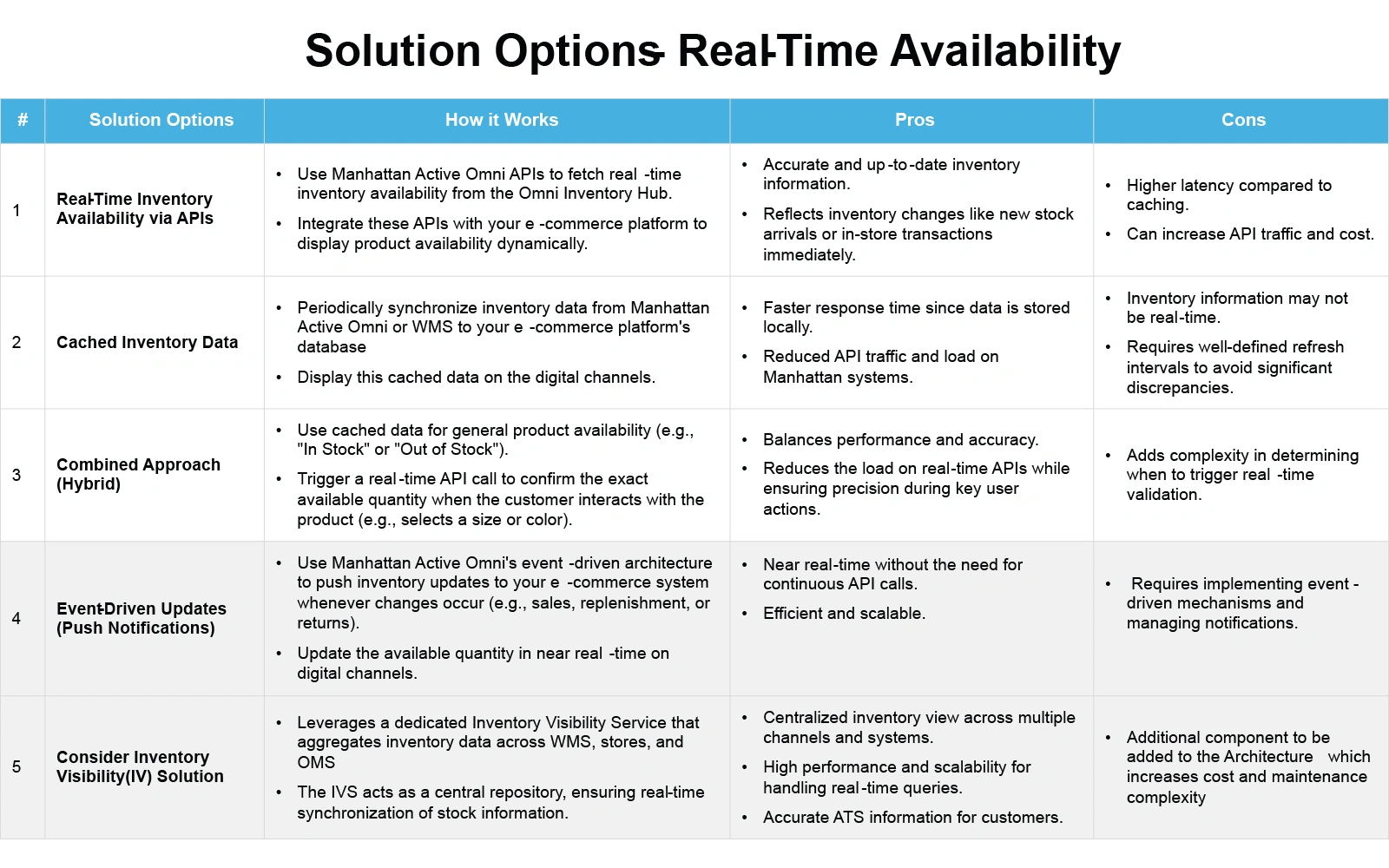
In upcoming blogs I will try to go through each of the solution options mentioned above with real life customer use cases, architecture patterns and recommendations.
Stay tuned!







