- Posted on : November 4, 2024
-
- Industry : Corporate
- Studio : Digital Experience Platform
- Type: Blog

Digital asset management systems are the bloodlines of a martech landscape, and one of the most powerful DAMs is the Acquia DAM. Previously known as Widen, the Acquia DAM platform for managing digital content allows users to upload and share documents as well as various multimedia files like images, videos, and more. Its integration with various CMSs like Adobe, HubSpot, and Drupal ensures easy and seamless access to an organization's current digital assets.
We recently implemented Acquia DAM on a large scale for a leading global manufacturer of computers, laptops, and accessories. Based on that experience, I will discuss the advantages and disadvantages of Acquia DAM and explore the key points to consider while implementing it in a digital landscape in this blog.
Advantage Acquia
- Simplicity is at the core of everything that is done in Acquia DAM. Be it the UI, the access controls, or the metadata field management. An enterprise DAM simply cannot get any simpler than this!
- Acquia also offers blazing-fast searches
- It also provides built-in smart tagging powered by ClarifAI, which helps in easy search and automated tagging.
- Its pre-built connectors allow integration with popular CMS, Workflow, and PIM systems.
- The AWS-backed infrastructure offers easy scalability, implementation, and integration.
- Acquia DAM offers unlimited portals, which improves access control and security and reduces licensing costs.
- Its search connector API lets users embed search experience in third-party applications.
- It uses webhooks for automation.
When to choose Acquia DAM?
It's advisable to use Acquia DAM when looking for a DAM with simple permission management, integrations, and navigation.
Typical Acquia DAM implementation process
It consists of three main processes – configuration, migration, and integration.
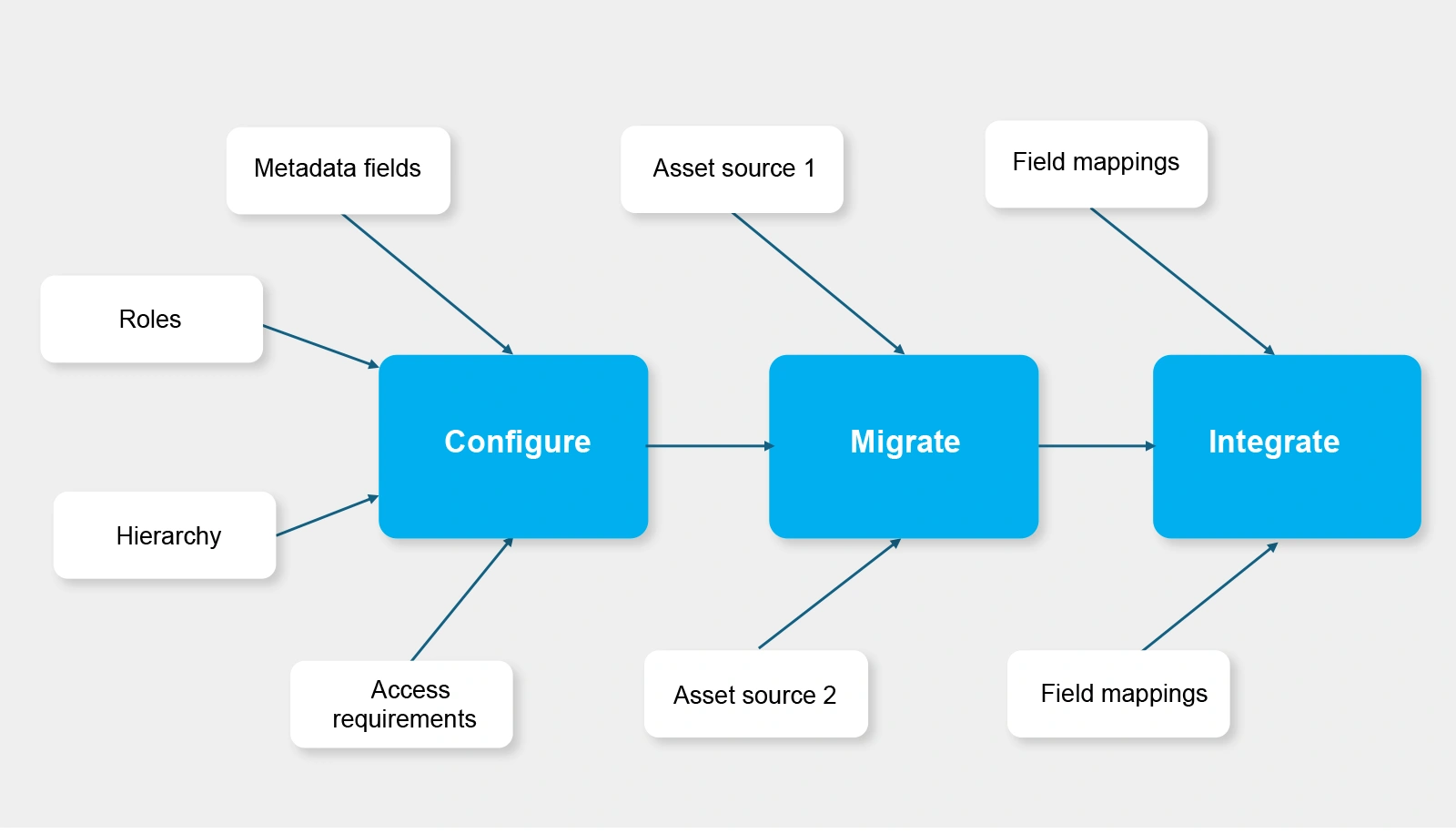
Configuration
Depending on how the enterprise managed assets before Acquia DAM is bought into the landscape, there can be two approaches to define DAM configurations:
From a Legacy DAM
If the enterprise has used any DAM before, then there is a good chance that most Acquia DAM configurations can be translated from the earlier DAM configurations. Many configurations, such as Metadata schema, fields, and user groups, can be translated as-is to Acquia DAM. Some other configurations, like asset groups and upload profiles, that are unique to Acquia can be arrived at by looking at the legacy DAM configurations.
No DAM
If the enterprise has never used a DAM before and is bringing assets from a bunch of shared storage locations like SharePoint, Google Drive, etc - then Acquia configurations need to be built from scratch. This may require multiple rounds of conversations with the marketing team, content owners, and other relevant teams.
Irrespective of the above approaches, the following best practices must be considered while configuring Acquia DAM.
- Metadata type defines the metadata fields that an asset can have. A manageable number of metadata types is recommended. In other words, the lesser, the better.
- Asset Groups are the logical segregation of assets that forms the basis of permission assignment. Asset groups should be decided with user roles in mind. Two assets in the same asset group cannot have different access controls. Like metadata type, when it comes to asset groups, the fewer, the better.
- Categories are similar to folders, except that an asset can be part of more than 1 category. Hence, categories are similar to hierarchical tags. There can be as many categories as you like, but Acquia recommends nesting up to 5 levels.
- Upload profiles are mandatory for uploading profiles. A minimum number of uploaded profiles is recommended.
Migration
A typical migration process needs to include the following.
- Defining a mapping between legacy metadata and Acquia metadata.
- Exporting metadata in a CSV from legacy DAM and format the CSV according to Acquia's metadata fields.
- Uploading the binaries to Acquia. There can be two approaches to this.
- If the migration size is less (100-500 GB), then FTP can be used to upload the files.
- If the migration size is large (>500 GB), then an S3-based ingestion will be better. This option requires an additional migration packages to be purchased from Acquia.
- Upload metadata in CSV format.
- Large-scale and complex migrations include the following:
- Defining a mapping between legacy metadata and Acquia metadata.
- Identifying transformations needed for metadata values.
- Developing custom scripts to automate the transformation of legacy metadata to Acquia.
- Developing scripts to compare the migrated data with source data to validate the accuracy of migration.
- Uploading binaries through S3 ingestion.
- Developing and executing post-ingestion scripts to update asset category, release date, and expiry date of the assets in bulk.
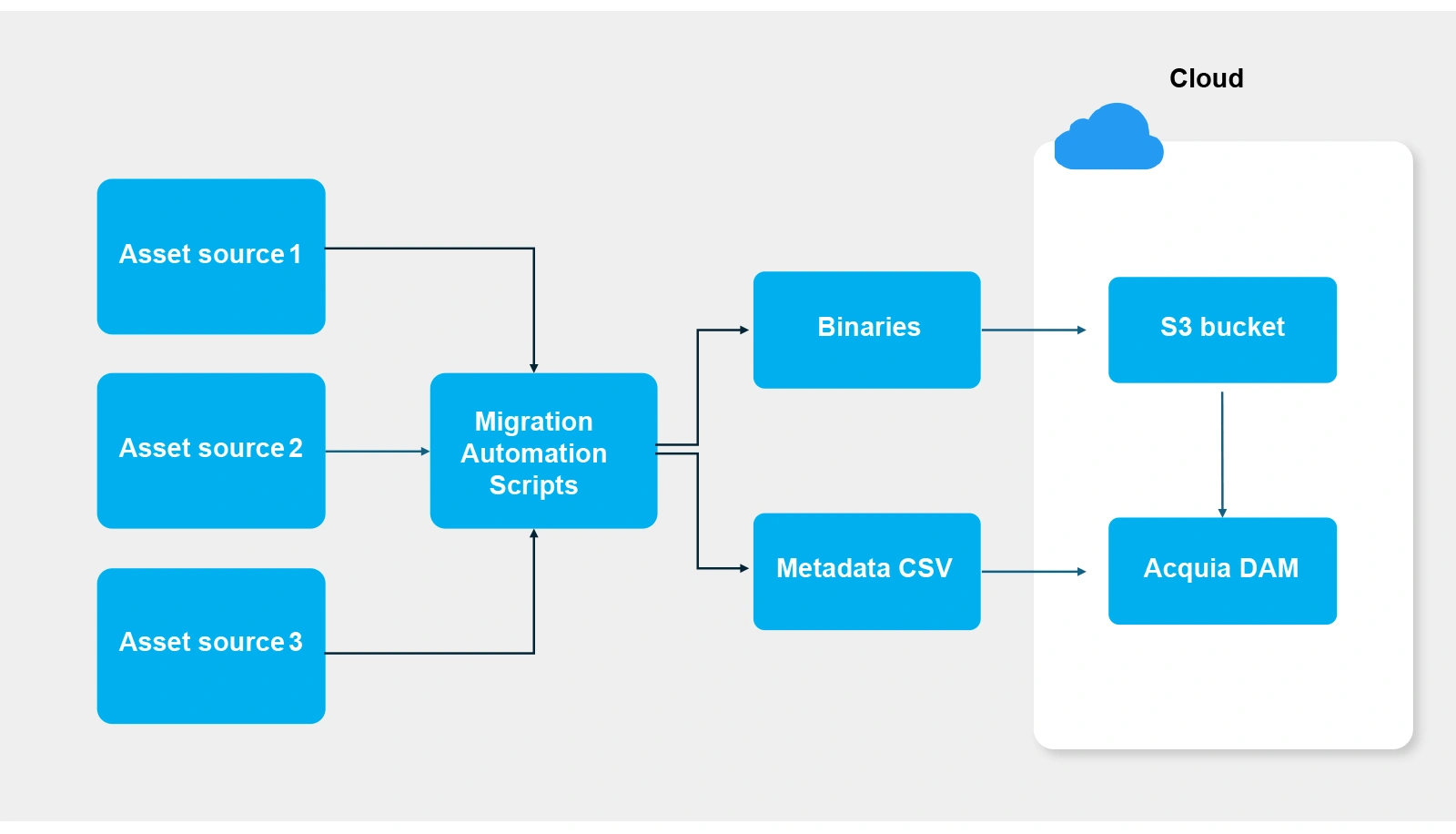
Integrations
Once the assets are migrated to Acquia, it is necessary to integrate Acquia with other systems in the digital ecosystem, such as PIM, content management systems, MRM systems like Workfront, or other custom downstream systems. Integrations can be addressed through two major approaches.
Pre-built connectors & Managed integrations
- Acquia supports integrations with popular digital components like content management systems and other related systems.
- The integrations will be configurable in a limited sense and managed by Acquia.
However, it is not possible to integrate complex custom scenarios through this approach.
Custom integrations
- A custom integration solution based on iPaaS platforms like Mulesoft, AnyPoint, Workato, etc., will need to be developed for complex and custom integration requirements.
- This will be managed by the customer, providing greater flexibility. However, it will result in increased costs.
There are a few scenarios where Acquia DAM doesn’t work the best. For instance, Acquia is not the right fit when there is a requirement for complex and granular control, folder-based navigation, or complex product integrations. This is because Acquia DAM does not allow automatic archival or archival restoration and is not a folder-based system. There are also limitations around metadata import, customization for related assets, and portal log-in limitations.
At Infogain, we have seasoned Acquia DAM experts who can analyze the requirements for your Acquia DAM transformation journey, strategize the right migration approaches, and develop integrations that can connect the DAMs to other digital systems.
Connect with us today to transform your DAM!
References:






